The Pitagora software uses the Microsap solver in various versions.
The typical error 5 occurs when the number of max elements that are 20 for the demo version and 400 for the editorial version has been exceeded.
Author: admin_progettoarchimede
Solver start
The Microsap solver has a limit of 256 characters for the string that defines the path to the calculation file.
Using very long paths may not allow the start of the solution
32-bit version limit
The software has a limit due to 32-bit memory. With a few load combinations you can get to several thousand elements, but with many combinations, the limit can be lowered significantly
execution without the previous launch of teklastructures
The software is closely related to TeklaStructures and works when a Teklastructures session is started. Without it it cannot work.
The following message is typical of an execution without the previous launch of teklastructures.

ABCJOINTS – PROBLEMS WITH PROFILE DATABASE FILE OPENING
It is a Microsoft bug that, sometimes, during the installation phase exchanges AppData with ProgramData.
Service files MUST stay in:
“C:USERSUtenteAppDataRoamingABCJoints”
Where User is the name of the account with which you work.
The AppData folder is a hidden folder and may not be visible.
You must activate the “hidden files and folders” display setting in the folder property.
The indispensable files for the operation could be mistaken in C; ProgramData ABCJoints.
If the folder “C”: USERS User AppData Roaming AbJoints ”does not exist
create it and put in the contents of the attached rar file ABCJointsMDB (or C: ProgramDat ABCJoints).

Today we uploaded new video about our FEM Pitagora.
Today we uploaded new video about our FEM Pitagora.

new version. 4.3.0.71 of JointsForTekla
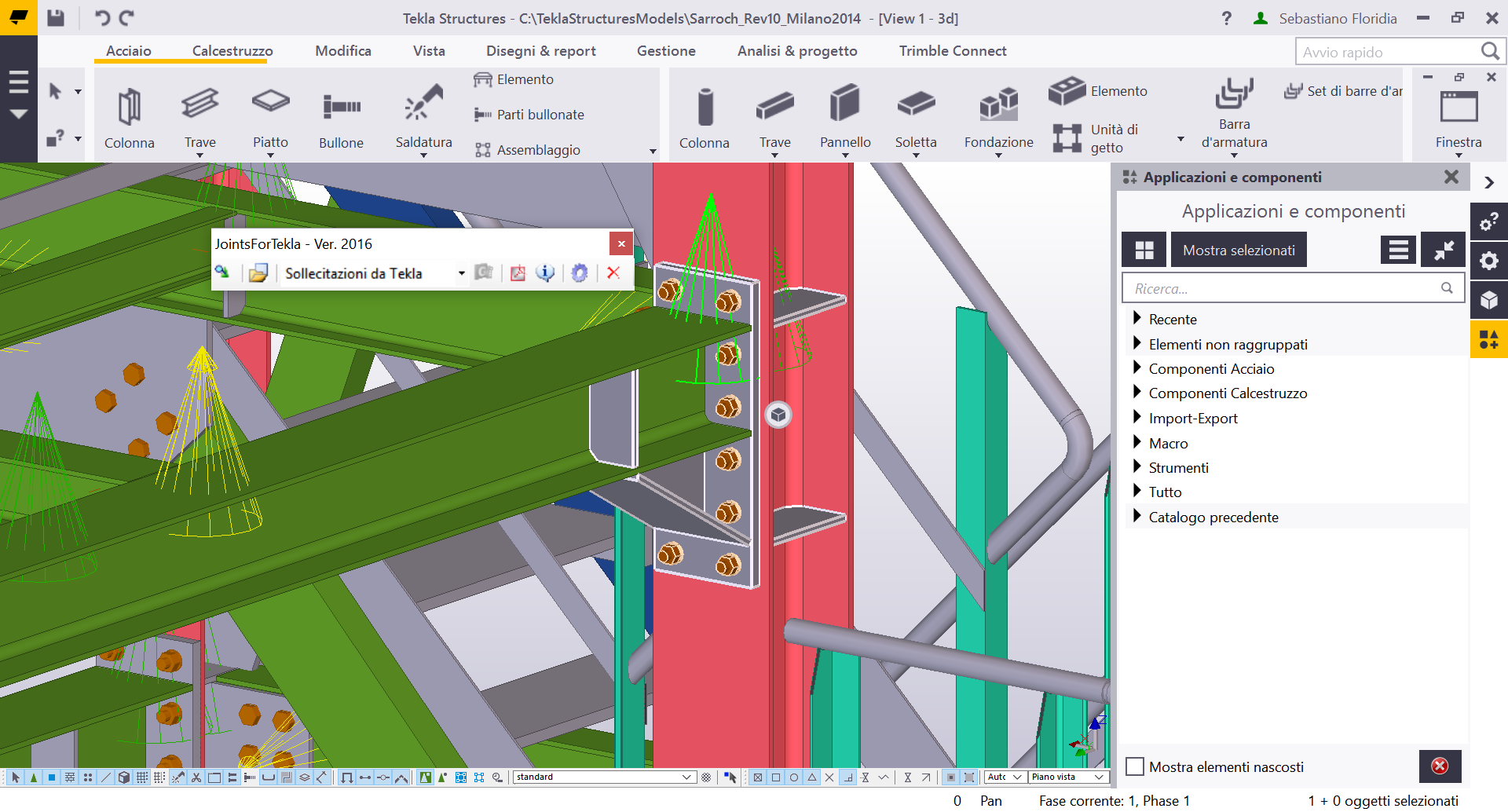 We are issued new version. 4.3.0.71 of JointsForTekla
We are issued new version. 4.3.0.71 of JointsForTekla
In this update we have prepared our software for TeklaStructures 2018i.
You can download it from our website www.progettoarchimede.it
– This versione works per 30 days without limits.


